| | Painting Template |  |
|
|
| Author | Message |
|---|
Vincenzo
Slave

Posts : 14
Join date : 2011-08-25
 |  Subject: Painting Template Subject: Painting Template  Thu Sep 08 2011, 04:14 Thu Sep 08 2011, 04:14 | |
| Hey guys, I am hoping someone with mad photoshop skills can help me and the rest of us out. As far as I can tell there is no blank DE Warrior template on the internet. Such a template would be very handy to deciding and planning painting schemes for our armies. I know how to use MS Paint so I am not much help here. Is anyone in the community able to take the following picture and make it a stencil of empty black and white so we can all use it put our own colour schemes on it. Karma and fabulous prizes will be showered upon whoever is up to the challenge. I feel like a scab not being able to do it my self but my graphic design skills are non-existant.  | |
|
  | |
Raucir Lustingclaw
Kabalite Warrior

Posts : 135
Join date : 2011-06-08
Location : Colchester, Essex
 |  Subject: Re: Painting Template Subject: Re: Painting Template  Thu Sep 08 2011, 08:24 Thu Sep 08 2011, 08:24 | |
| Actually, a fellow over on DeviantArt has done exactly that. It's a shame I'm at work otherwise I'd be able to send you the link.
Can anyone else help Mr. Vincenzo?
Raucir | |
|
  | |
Vincenzo
Slave

Posts : 14
Join date : 2011-08-25
 |  Subject: Re: Painting Template Subject: Re: Painting Template  Thu Sep 08 2011, 08:55 Thu Sep 08 2011, 08:55 | |
| I found this one, but the lines and surfaces are all shaded meaning you can't insta-fill the areas. Once again, there may be a simple solution to this but I am unaware of it.  | |
|
  | |
Local_Ork
Fleshsculptor

Posts : 1500
Join date : 2011-05-26
Location : Near good fight!
 |  Subject: Re: Painting Template Subject: Re: Painting Template  Thu Sep 08 2011, 11:32 Thu Sep 08 2011, 11:32 | |
| If You have photoshop, You could divide it into several layers (one for each colour) and then fill them with colours (in layer styles*). Like layer 1 for all armour plates, layer 2 for material etc.
[edit]
and it indeed work, You need to use good preset option tho ("darker"* in my case). Also You may make quick lining from "inner glow"* (tho painting it manually would work much better)
Damn it, I need to find some time to make some flash app or something for that...
*I have non english PS so it may be called different | |
|
  | |
Kinnay
Wych
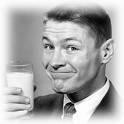
Posts : 626
Join date : 2011-06-06
Location : Hamburg, Germany
 |  Subject: Re: Painting Template Subject: Re: Painting Template  Thu Sep 08 2011, 12:35 Thu Sep 08 2011, 12:35 | |
| Yes, something like the Chapter Painter from Bolter And Chainsword would be amazing. | |
|
  | |
dizylizy
Hellion

Posts : 36
Join date : 2011-07-08
Location : Canada
 |  Subject: Re: Painting Template Subject: Re: Painting Template  Thu Sep 08 2011, 13:47 Thu Sep 08 2011, 13:47 | |
| The easier solution in PS would be to use levels to make all the grey go away then you could just paint bucket wherever you wanted. If I had PS I would just go ahead and do it but I don't. | |
|
  | |
Raucir Lustingclaw
Kabalite Warrior

Posts : 135
Join date : 2011-06-08
Location : Colchester, Essex
 |  Subject: Re: Painting Template Subject: Re: Painting Template  Thu Sep 08 2011, 14:34 Thu Sep 08 2011, 14:34 | |
| Well, if I get some time tonight I have the black and white version of this. I could convert it for use in The Gimp (seperate layers, etc.), but I don't got any of that fancy Photoshop stuff.
Raucir | |
|
  | |
dizylizy
Hellion

Posts : 36
Join date : 2011-07-08
Location : Canada
 |  Subject: Re: Painting Template Subject: Re: Painting Template  Fri Sep 09 2011, 11:01 Fri Sep 09 2011, 11:01 | |
| Gimp really has a lot of the same functionality as photoshop, you can't make trees disappear and it isn't that great for digital painting but otherwise its has all the important editing functions that photoshop does. | |
|
  | |
Sponsored content
 |  Subject: Re: Painting Template Subject: Re: Painting Template  | |
| |
|
  | |
| | Painting Template |  |
|






