Hello!I see some of You have problems with posting pictures. By "problems" I mean Your galleries often work really slow since You deliberately choke Your computers with big pictures.
Like this one:
It is big AND it loads every time You want to see this topic. Not quite efficient if You ask me.
How about this:
Looks good?
Here how it is done:
- Code:
-
[center]
[url=BIG-PICTURE-1-LINK-HERE][img][/img]THUMBNAIL-PICTURE-1-LINK-HERE[/url] SPACE HERE [url=BIG-PICTURE-2-LINK-HERE][img][/img]THUMBNAIL-PICTURE-2-LINK-HERE[/url] SPACE HERE [url=BIG-PICTURE-3-LINK-HERE][img][/img]THUMBNAIL-PICTURE-3-LINK-HERE[/url]
[/center]
In place of "SPACE HERE" I've used " " so links and thumbnails are in
*one line of text*. Of course You may just post pictures one under another, but that's not quite elegant

Anyway there are several ways to get thumbnail links (including "auto thumbnail" provided by our board, Imageshack and most of photo hosters) if You don't have one and want update Your gallery.
Hope this message would be useful to You and would help prevent major "
choke-a-doodle-do!" in near future.
Thank You and happy posting!
Local_Ork 





